|
| |
Welcome " " to Malixi Marketing Forum! |
|
|
|
| |
 |
 |
 |
- Literature and Articles |
|
|
|
| ton-ton |
 Joined: Dec 16, 2010
Joined: Dec 16, 2010
Post: 7
Fri Dec 17, 2010 01:13 am |
|
| Top 10 Internet Marketing Strategies |
| |
1. Start with a web promotion plan and an effective web design and development strategy.
2. Get ranked at the top in major search engines, and practice good Search Optimization Techniques.
3. Learn to use Email Marketing Effectively.
4. Dominate your marketing niche with affiliate, reseller, and associate programs.
5. Request an analysis from an Internet marketing coach or Internet marketing consultant.
6. Build a responsive opt-in email list.
7. Publish articles or get listed in news stories.
8. Write and publish online press releases.
9. Facilitate and run contests and giveaways via your web site.
10. Blog and interact with your visitors.
By Laura Lake,
|
|
| Swit_Cham |
 Joined: Mar 03, 2011
Joined: Mar 03, 2011
Post: 8
Fri Dec 17, 2010 01:13 am |
|
| Post Subject: " Top 10 Internet Marketing Strategies "
|
| |
better.. we should know about the internet marketing strategies. |
|
|
|
| Jhay_see |
 Joined: Mar 03, 2011
Joined: Mar 03, 2011
Post: 8
Fri Dec 17, 2010 01:13 am |
|
| Post Subject: " Top 10 Internet Marketing Strategies "
|
| |
Because of this 10 strategies of internet marketing we should learn those things about internet marketing,on how we can accomodate those customer in an easy and good way..... |
|
|
|
| Swit_Cham |
 Joined: Mar 03, 2011
Joined: Mar 03, 2011
Post: 8
Fri Dec 17, 2010 01:13 am |
|
| Post Subject: " Top 10 Internet Marketing Strategies "
|
| |
This top 10 Internet Marketing Strategies is very important, because we can learn all about marketing procedures in easy and good way. |
|
|
|
| Samanta |
 Joined: Dec 25, 2016
Joined: Dec 25, 2016
Post: 1
Fri Dec 17, 2010 01:13 am |
|
| Post Subject: " Top 10 Internet Marketing Strategies "
|
| |
When it comes to repairs should be interested in this company http://goodservice.ca have a very interesting service on a high level :) and also can do a variety of interesting patterns on the wall. My friends were delighted with my apartment after renovation. |
|
|
|
| Holmgr30 |
 Joined: Sep 10, 2018
Joined: Sep 10, 2018
Post: 1
Fri Dec 17, 2010 01:13 am |
|
| Post Subject: " Top 10 Internet Marketing Strategies "
|
| |
Pleased to know about the marketing efficiencies and affiliated programs for all sorts of business associations. Suffering a lot due to lack of fame and funds in our business. Marketing is only the idea left to gain website ranking and finally increased number of buyers. Listings and variables under seo consulting are latest and increased number of interactions with visitors is definitely suitable. |
|
|
|
| barneytru |
 Joined: Feb 27, 2020
Joined: Feb 27, 2020
Post: 2
Fri Dec 17, 2010 01:13 am |
|
| Post Subject: " Top 10 Internet Marketing Strategies "
|
| |
If you’re selling your MacBook Pro device or giving it away to someone, it’s not enough to just delete the files on your device and call it a day before handing your device off. For extra precaution, the best idea is to restore your MacBook from factory settings.
Before you start erasing the disk, make sure you take the back up your data and log out from all of your accounts and services. When you’re done with the things mentioned previously, plug in your power adapter and follow the steps mentioned below regarding How to factory reset MacBook Pro.
[b]Restart in Recovery Mode[/b]
You are going to erase your startup disk, so the first thing that you need to do is a startup from the recovery partition. To do so, click Restart to restart your device. When your MacBook pro shuts off and then powers back on, press and hold Command+R keys until you see the Apple logo on the screen. Then release the keys and proceed to the follow-up steps.
[b]Erase Data from Mac Hard Drive[/b]
While your device is in Recovery Mode, you won’t see your usual login screen. Instead, you’ll see the macOS utility window. Here are steps that you need to follow:
a. In the macOS utility window, choose Disk Utility and click Continue.
b. Choose your disk and click on Erase.
c. Then click on the Mac OS Extended as the format.
d. Now click on Erase.
e. Now, wait until the process is completed. When it’s done, go to the Disk Utility menu at the top of your MacBook screen and quit the Disk Utility.
[b]Reinstall macOS (optional)[/b]
Now, the hard drive of your MacBook Pro is completely erased and free from any of your data, you can perform a clean installation of macOS. You can do so while your MacBook Pro is still in the recovery mode. From the same macOS utility window where we are earlier, click on Reinstall macOS (You should consider installing a new macOS Catalina).
But doing this isn’t necessary as if you are giving your Mac to someone else to enjoy, you may just leave it so that the new owner can set it up according to their convenience.
Now you are done with the factory reset of MacBook Pro and your MacBook pro is fully prepared for its new owner. Don’t forget, you can use these instructions as well if you are selling your Mac or if you want to erase your startup disk to reinstall macOS.We hope you found this blog helpful. To know more details about [b][url=http://howtouninstallmy.com/factory-reset-macbook-pro/]How to factory reset Macbook Pro[/url][/b] or any other assistance regarding your Mac and any other device feel free to visit our web portal at Howtouninstallmy.com |
|
|
|
| jasontru |
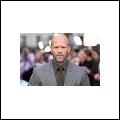 Joined: Feb 28, 2020
Joined: Feb 28, 2020
Post: 1
Fri Dec 17, 2010 01:13 am |
|
| Post Subject: " Top 10 Internet Marketing Strategies "
|
| |
To prevent HP Support Assistant software from interrupting video games, movies, or other activities on your device, set the date and time that HP Support Assistant checks for updates to the time when the computer is on, but not being used by someone.
Open the HP Support Assistant software and click on Settings in the top right corner of the window.
Under the \"Next HP updates and messages\" option: set the Date of the week: and Timing: options to the date and time you want to receive updates and messages from HP Support Assistant software.
Then click on Save.
Now the HP Support Assistant checks for updates only during the date and time selected by you.
To know more visit us at https://hp-supportassistant.us/ |
|
|
|
|
| |
|
|